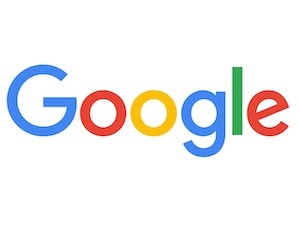
In George Orwell’s dystopian novel, 1984, the totalitarian government exercises total control over its citizens, monitoring their every move through telescreens. While we may not live in a world with such overt surveillance, our online activities leave behind a trail of digital footprints that can be just as revealing. But what if you want to erase an embarrassing or unwanted presence from the internet?
This is where the concept of digital footprint comes in – it’s not just about browsing history, but also the activities we engage in and the content we create or are featured in without our consent. Many of us have been victims of online harassment, cyberbullying, or even revenge porn, like Audrey Davis.
Google’s Role in Digital Footprint
As the largest search engine in the world, Google plays a significant role in shaping our digital footprint. The company’s algorithms can pick up on any content we create or are associated with, making it accessible to anyone who searches for us online. But what if you want to remove an unwanted presence from Google?
Fortunately, Google has a process in place for removing unwanted content from its platforms. According to the company’s official statement, “We take seriously content that is not suitable. If you see content on Google products that you believe violates the law or your rights, let us know. We will review the material and consider blocking, restricting, or deleting access to the material.”
The Right to Be Forgotten
In addition to removing unwanted content from Google, individuals also have the right to be forgotten (right to erasure) in Indonesia. This means that you can request the removal of personal information that is no longer relevant or accurate.
According to Article 26 of the Indonesian Electronic Information and Transactions Law (ITE), individuals have the right to demand the deletion or revision of their personal data from electronic systems.
How to Remove Unwanted Content from Google
Removing unwanted content from Google requires a few steps:
- Go to Google’s Legal Help page.
- Click on “create a request”.
- Choose the Google product where you want to remove content (e.g., Google Search, Google Images, YouTube).
- Provide a clear explanation for why you want to remove the content.
- Enter the URL of each piece of content you want to remove.
- Submit your request.
- Wait for Google’s review process to complete.
Conclusion
In today’s digital age, our online presence can have significant consequences on our personal and professional lives. While it may seem daunting to erase an unwanted presence from the internet, there are steps we can take to protect ourselves. By understanding our digital footprint and knowing how to remove unwanted content from Google, we can take control of our online presence and ensure that our digital legacy is a positive one.